A convenient way to rename tables in Oracle is to use the RENAME command. For example,
SQL> create table kaleyc.drop_me
2 (
3 x char
4 );
Table KALEYC.DROP_ME created.
SQL> rename drop_me to drop_me2;
Table renamed.However, if the object that you’re trying to rename does not exist in whatever your CURRENT_SCHEMA is currently set to, then you can’t use the RENAME command:
SQL> alter session set current_schema = OTHER_SCHEMA;
Session altered.
SQL> rename drop_me2 to drop_me;
Error starting at line : 24 in command -
rename drop_me2 to drop_me
Error report -
ORA-04043: object DROP_ME2 does not exist
04043. 00000 - "object %s does not exist"
*Cause: An object name was specified that was not recognized by the system.
There are several possible causes:
- An invalid name for a table, view, sequence, procedure, function,
package, or package body was entered. Since the system could not
recognize the invalid name, it responded with the message that the
named object does not exist.
- An attempt was made to rename an index or a cluster, or some
other object that cannot be renamed.
*Action: Check the spelling of the named object and rerun the code. (Valid
names of tables, views, functions, etc. can be listed by querying
the data dictionary.)
SQL> alter session set current_schema = kaleyc;
Session altered.
SQL> rename drop_me2 to drop_me;
Table renamed.To rename a table outside your CURRENT_SCHEMA, you must use the ALTER TABLE (table name) RENAME TO (table name).
But here’s a commonly encountered problem (with an extremely simple solution).
Many people receive an ORA-14047: ALTER TABLE|INDEX RENAME may not be combined with other operations error
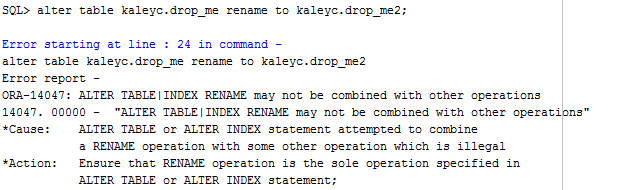
The solution is, you cannot specify the schema when referencing the table the second time.
So change from this:
alter table kaleyc.drop_me rename to kaleyc.drop_me2;…to this:
SQL> alter table kaleyc.drop_me rename to drop_me2;
Table KALEYC.DROP_ME altered.Free Oracle SQL Tuning Guide
Checkout my FREE guide, 7 SQL Tuning Secrets You Can Use Immediately, Even If You’ve Never Tuned a Query In Your Life!
Get it here: tuningsql.com/secrets

